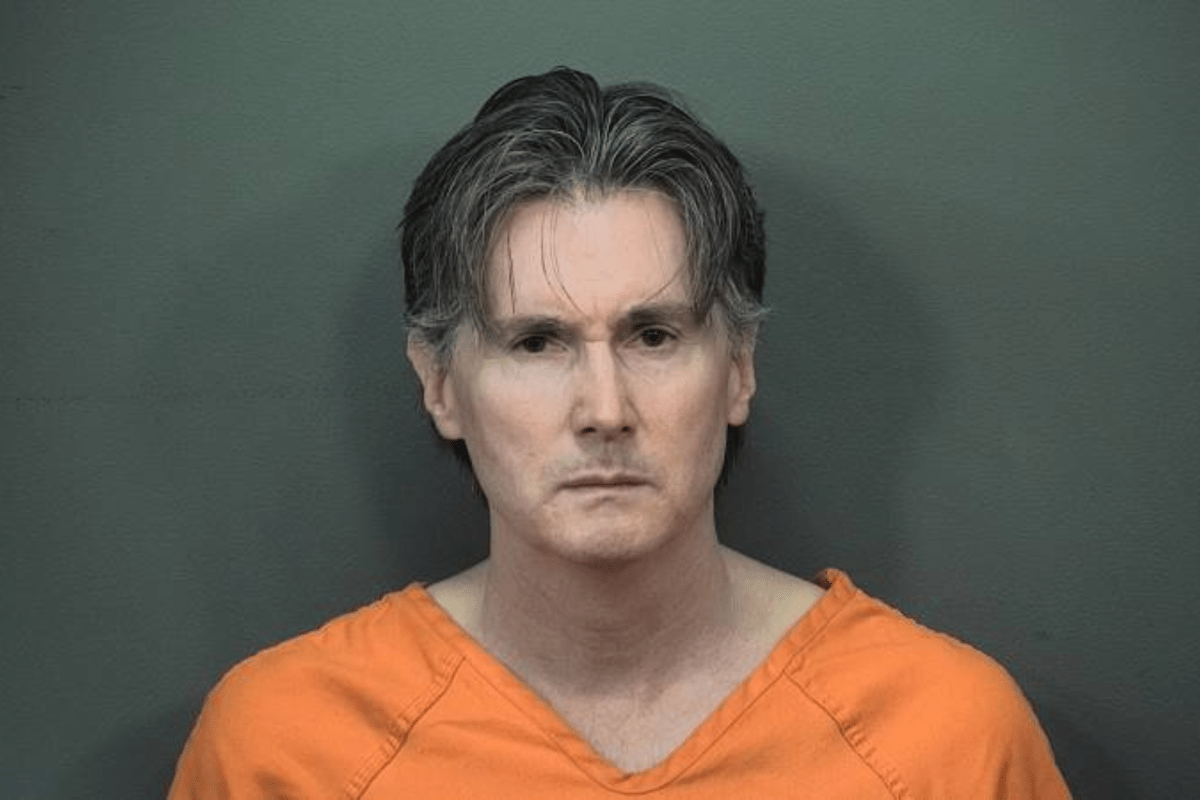# Lenovo Go USB-C Laptop Power Bank Review
I rely on a power bank daily, and only the most powerful options can keep up with the demands of laptop charging or topping up portable gaming devices. While there are plenty of great options in our guide to the best power banks, most don’t have built-in cables, so you need to carry some extras when on the go. That’s where the Lenovo Go power bank slots in, offering up to 65W output and a built-in cable that hides away in the power bank itself, ready to go whenever needed.
## Key Features
Aside from the built-in cable, the Lenovo Go power bank also has both a USB-C and a USB-A port, allowing it to charge three devices simultaneously. It features a typical 20,000mAh, 74Wh capacity (though the unit itself states 77Wh), making it compliant with airline regulations and capable of topping up a laptop at least once or keeping your phone charged for days. It’s also powerful enough to give the 50Wh battery in the Steam Deck a full charge.
With dimensions of 170 × 72 × 23 mm (6.69 × 2.83 × 0.91 inches), it’s reasonably compact and weighs 390 grams (0.86 lb) — fairly typical considering its capacity. The slim design allows it to slip easily into bags, including briefcase-style laptop bags, without adding bulk.
## Design & Built-In Cable
The built-in USB-C cable measures 44 cm (17.3 in) long and wraps around a recess in the power bank for neat storage. While it is secure and easy to deploy, it can be slightly fiddly to tuck back in neatly after charging. The USB-C end is a bit bulky, which may make it tricky to plug into some USB-C ports with tight access, such as phones with thicker cases.
The power bank uses a simple four-LED system to display remaining capacity in 25% increments. While functional, it doesn’t offer the precision of a digital readout.
The plastic shell feels solid and durable — after a few weeks of rattling around in my bag, it shows no signs of undue wear.
## Competition & Value
The Lenovo Go faces stiff competition from similar-spec power banks, such as the slightly cheaper Anker 20,000mAh 87W power bank. The Lenovo model is slimmer (but longer) and lighter, but to get the best value for money, it’s worth waiting for a sale.
## Charging Protocols & Output
The Lenovo Go USB-C laptop power bank supports USB PD 3.0 spec voltages on both the built-in USB-C cable and USB-C port: 5V/3A, 9V/3A, 15V/3A, and 20V/3.25A, enabling fast charging of most phones, laptops, and handheld gaming devices at up to 65W.
The USB-A port supports Quick Charge 3.0 protocol, offering 5V, 9V, 12V, or variable 3.6V to 12V output at up to 18W. However, it does **not** support PPS (Programmable Power Supply), meaning it won’t deliver 45W Samsung Super Fast charging like some competitors (e.g., Iniu P50).
Notably, the Lenovo power bank doesn’t output 12V on the USB-C ports. While this is not an issue for most users, certain devices — like DJI Mini drone batteries — require 12V USB-C charging for the fastest charge.
Though the Lenovo power bank lacks the latest protocol support, it remains more than capable of fast charging a wide range of devices for regular use.
## Price & Availability
You can buy the Lenovo Go power bank directly from Lenovo or through various retailers and marketplaces. The list price is approximately:
– $140.99 (USD)
– £84 (GBP)
– AU$138 (AUD)
It is often sold for less during sales events, so it’s well worth waiting for a discount if you don’t need it immediately.
The power bank comes with a standard 1-year warranty. While adequate, we’re a bit disappointed Lenovo didn’t offer at least a 2-year warranty.
## Real-World Test Results
Many power banks make bold claims that don’t hold up during testing. To evaluate performance, I conduct comprehensive tests measuring charge voltages, confirming protocol support, and logging capacity results.
Overall, the Lenovo Go power bank delivers solid results, especially given its slimmer, lighter design and built-in cable.
– For 65W laptop charging, it outputs 61.5Wh out of the rated 74Wh, yielding an 83.1% efficiency rating.
– Lenovo rates it at just 48Wh when outputting 65W, so the real-world efficiency exceeds the advertised figure.
– After reaching around 45% capacity remaining, the power bank slows charging to protect battery cells — a typical behavior.
– With an average 30W output during active laptop use, efficiency improves to 84.4%.
– For phone charging at 20W, efficiency reaches an excellent 88.2%, and when charging slowly at 10W, it can deliver 92% of the rated capacity.
The power bank is rated 74Wh online, though the physical unit notes 77Wh — a slight over-provisioning from Lenovo that benefits overall capacity.
When used continuously at maximum output, the Lenovo power bank warmed up to 42°C (108°F), which is warm but not problematic. Phone charging only raised the temperature to 28°C (82°F). It runs cool enough for safe use inside a bag, though charging a laptop is ideally done on a desk.
Charging the power bank itself takes approximately 5 hours from empty.
## Should You Buy the Lenovo Go Power Bank?
### Buy it if:
– You want a compact, lightweight power bank with built-in USB-C cable.
– You need up to 65W output for laptops, phones, and handheld gaming devices.
– You prefer a power bank that can charge three devices simultaneously.
– You value solid build quality and durability.
– You find it at a good sale price.
### Don’t buy it if:
– You require PPS support for faster charging of specific devices like Samsung phones.
– You need a power bank with USB-C 12V output for devices like DJI Mini drones.
– You want a longer warranty period (only 1 year offered).
## Alternatives to Consider
If the Lenovo Go power bank doesn’t check all your boxes, here are a few alternatives:
– **Anker 20,000mAh 87W Power Bank** — Often slightly cheaper, with higher wattage output.
– **Iniu P50** — Supports PPS fast charging including Samsung Super Fast Charge.
For more options, check out our comprehensive [guide to the best power banks](#).
If you’re planning a trip soon, be sure to review the [airline rules for traveling with power banks](#) to avoid any hassles at the airport.
## How I Test Power Banks
Every power bank I test undergoes thorough evaluation in both lab and real-world scenarios. Using tools like the ChargerLab POWER-Z KM003C, I measure:
– Charge voltage
– Protocol support
– Capacity tests
Each device is tested with everyday gadgets including phones, tablets, and laptops. I also connect power banks to a programmable load tester for multiple charge cycles to assess performance and durability.
I carry a selection daily to evaluate their resistance to everyday wear and tear. All measurements and weights are personally verified to ensure accuracy beyond the manufacturer’s specifications.
Many power bank reviews don’t conduct this level of testing, so the information here is more reliable and detailed to help you make informed decisions.
—
*Lenovo Go USB-C Laptop Power Bank offers a compact, reliable, and efficient charging solution with the convenience of a built-in cable—ideal for users looking for power and portability in one package.*
https://www.techradar.com/phones/phone-accessories/the-lenovo-go-usb-c-laptop-power-bank-helps-tame-bag-clutter-thanks-to-a-built-in-cable